You Can Run Internet Explorer in Windows 11
Microsoft thought they successfully removed IE, but a glitch in Windows 11 proves them wrong.
Yes, you read the title right: it is entirely possible to run Internet Explorer in Windows 11, despite the fact that it was supposedly removed and replaced by Microsoft Edge. And no, I'm not using an emulator, and I did not modify the taskbar on Windows 7. I'm actually running the real thing in Windows 11, and I'm about to show you how to do so as well. I'm very excited about this post so let's get into it right now.
First, let's have a brief discussion about the history of Internet Explorer (which I will refer to as IE in this post), and how I got to figuring out this glitch.
The first version of IE was released in 1995, around four years after the first website was launched. It became a very popular browser and became available first to Windows 95. It was known and loved by many users, but was for some reason it was deprecated in 2022, six years after its last update was released. This was a very sad time for many people, including myself.
IE was replaced with Microsoft Edge, which was first released in Windows 10. One day in 2018, my family's main computer, which ran Windows 8, quit working, so we purchased a new Windows 10 computer. I remember that it took us a long time to figure out that the "E" in Microsoft Edge's logo stood for "Edge", not "Explorer". I personally thought for awhile that Internet Explorer had gotten a redesign. Little did I know that it had completely been replaced with Edge.
Last year, I got to remembering IE and I started to wonder if it worked on Windows 11 or not. I turned to Google, as I always do, and found a lot of articles mentioning the sad retirement of the beloved browser. I was quite disappointed, as IE was a very nostalgic browser to me. I remember back when I was only four years old, my older siblings and I would play Scooby Doo games on it (using Flash Player, another software that was deprecated for no real reason).
I became determined to use IE again, so I started scouring the Internet for archives of it or even an emulator. No luck. I wasn't going to give up though.
Then, just today, I finally figured out a glitch for running IE in Windows 11. And don't worry, this glitch won't harm your computer. So, read on to learn how to relive a bit of nostalgia.
Steps to Run Internet Explorer on a Windows 11 Computer
- Open the Internet Options program. You can do this with the search box next to the start button. Simply search "internet options" and hit enter.
- Near the top, you should see several tabs. Click on the tab that says "Programs".
- Once you are in the programs tab, you should see a button that says "Manage add-ons". Click on it.
- In the bottom left corner, you should see two links. Click on the link that reads "Learn more about toolbars and extensions".
- This will open a Microsoft support page in Internet Explorer. But, of course, you can use the bar at the top of the browser to navigate to any URL you want.
However, it's worth mentioning that some websites, particularly those owned by Google, will refuse to allow you to access them using such an old browser. In fact, I was hoping that I could write this post using IE, but due to Google's extreme pickiness (Blogger is a Google service), I had to write it in the latest version of Chrome. This also means you can't watch YouTube videos and use other Google services. However, you can still use Google Search without any issues, at least none that I've encountered.
It's also important to note that some websites, particularly ones that use modern CSS, PHP, and JavaScript, may break if viewed in Internet Explorer. For example, I tried to navigate to Reddit and was greeted with a huge mess of text and links in random locations on the screen. Some websites may also refuse to let you sign in with your account, so don't count on being able to check your email using IE.
But other than the restrictions mentioned above, I think that this exploit is still a very nice one to have. Just don't tell Microsoft about this, otherwise they might patch it out!
I hope you enjoyed reading this post and that you were able to relive some sweet 2010s nostalgia with the help of it.
--ILikeSlugs
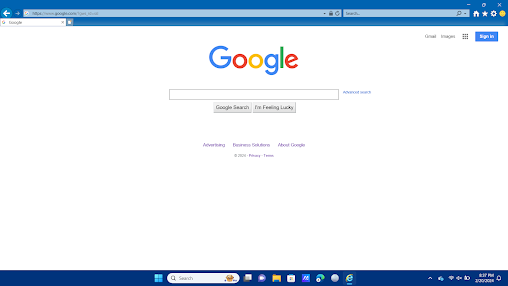

Comments
Post a Comment